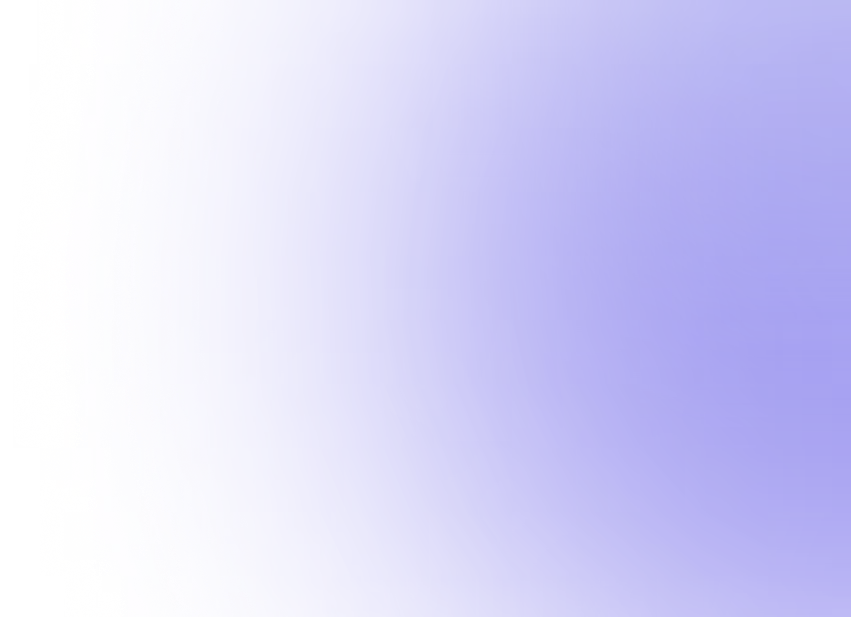Automatización de chats con Flujos para WhatsApp.
Crea las mejores experiencias para enamorar a tus clientes en WhatsApp, desde procesos de onboarding, simulación de créditos y todo lo que puedas imaginar.

¿Qué son los Flujos?
Con Flujos puedes automatizar rápidamente el flujo de trabajo entorno a tus conversaciones en WhatsApp
Ya sea que se trate de soporte, ventas u operaciones, puedes crear el flujo de trabajo que tenga sentido para tu empresa.


Inbox
Automatiza las conversaciones y que alguien de tu equipo intervenga cuando sea necesario.


CRM Workflows
Automatice su flujo de trabajo, crea una tarea en tu pipeline de ventas para que alguien de tu equipo intervenga.

¿Qué puedo lograr con flujos?
de principiante a experto
Empieza muy fácil
Crea tu primer flujo y comienza a automatizar tu proceso en menos de 10 minutos.
PASO 1
Crea tu chatbot
Configura tu Chatbot principal en minutos.
Identifica las razones principales por las que te escriben tus clientes y crea respuestas y asignaciones.

de los clientes están cubiertos por este flujo de mensajes
PASO 2
Conecta tus anuncios
¿Ya usas anuncios a WhatsApp?
Perfila y califica a tu lead según sus respuestas y guárdalas en tu CRM.
También, ¡envía el resultado de tus conversiones a Meta para mejorar la conversión de tus anuncios!


PASO 3
Lanza una campaña
Lanza una campaña en WhatsApp y monitorea los resultados además de tomar acciones en tiempo real según las respuestas de tus clientes.
Guarda en tu CRM o asigna a tus agentes de ventas en segundos.

Descubre lo que puedes crear
con flujos
_Calculadora%20de%20cre%CC%81dito.webp)
Calculadora de crédito
Calcula el crédito de tu cliente de manera automática según los datos que te proporcionen dentro de la misma conversación en WhatsApp.
Crea este flujo de consulta o cotización personalizada usando el paso de Conectar APIs en el creador de flujos.
_Prospeccio%CC%81n%20de%20leads.webp)
Prospección de leads
Crea y conecta fácilmente tus WhatsApp Flows para que tus leads puedan completar formularios con la información que necesitas sin salir de la conversación.
Usa el paso de WhatsApp Flow en el creador de flujos y lleva las respuestas a tu CRM.
_Consulta%20de%20estado%20del%20pedido.webp)
Consulta de estado del pedido
Reduce el tiempo de respuesta y responde con la información correcta automáticamente, da el estatus de sus pedidos a tus clientes cuando lo necesitan
Usa el paso de Conectar APIs en el creador de flujos para conectar tu sistema en tiempo real
Flujos Avanzados que te permiten mejorar tu embudo de ventas por WhatsApp
Sincronización selectiva
Sincroniza tus contactos con ActiveCampaign y HubSpot de forma selectiva.
Crea un contacto en tu CRM sólo en el momento que sea un lead calificado.
Acciones automatizadas
Ejecuta automatizaciones cuando un ticket o un cliente potencial cambien de estado en tu embudo.
Por ejemplo, envía una encuesta automática de CSAT cuando un ticket se complete.
Reactivación de leads
Programa campañas de reactivación para tus clientes potenciales en Hilos o CRM y realiza un seguimiento fácil de la tasa de conversión.
Flujos de recordatorios
Aumenta tu tasa de conversión cubriendo todos los casos de los flujos.
Si un usuario no responde en X minutos/horas/días, envía recordatorios automáticos
y tráelos de vuelta a la conversación.
Seguimiento de conversiones
Conecta tu chatbot a las herramientas de marketing de Meta para que puedas realizar un mejor seguimiento de las conversiones en tus anuncios de Click 2 WhatsApp.
Flujos modulares
¿Tu flujo principal es tan grande que es difícil seguirlo? ¡Divídelo en flujos más pequeños y reutilizables y actívalos en cualquier momento!
Lo que han construido nuestros clientes
Flujos Experto las funciones te permiten conectar herramientas externas y agentes de IA
Utiliza WhatsApp Flows
Crea experiencias avanzadas conectando WhatsApp Flows para mejorar tus ventas.

Usa agentes de IA en Hilos
Usa ChatGPT, Gemini, Claude y otros para ayudarte en las conversaciones

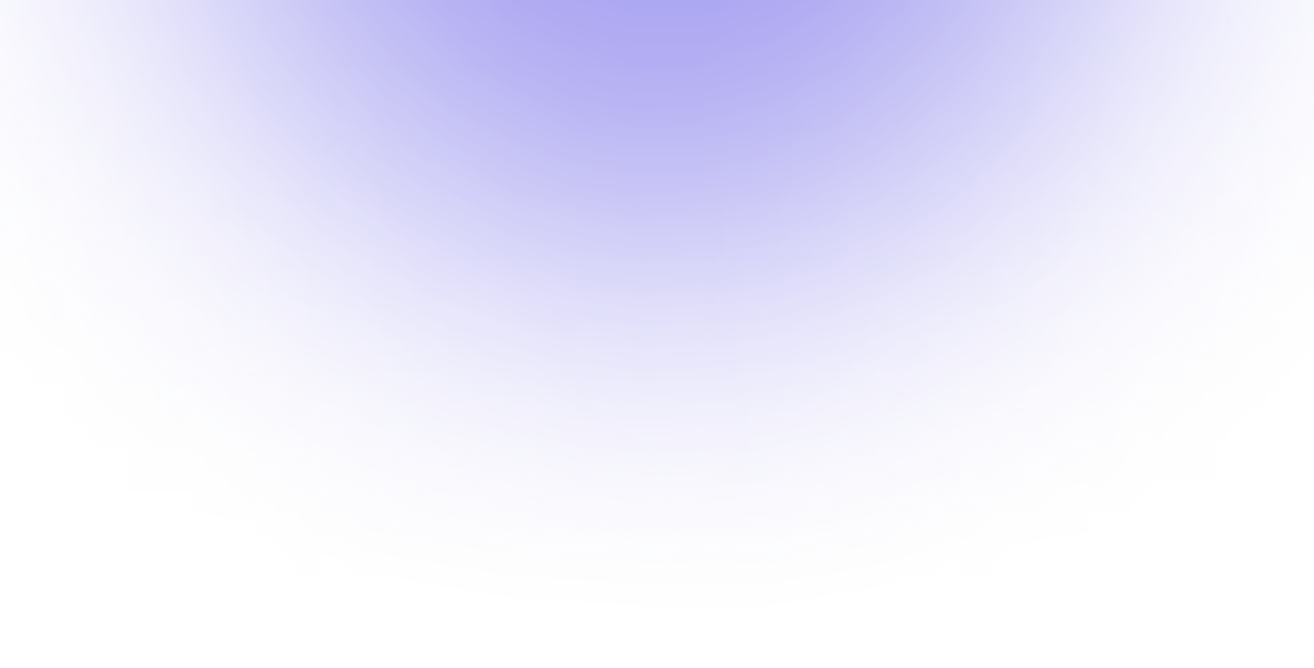
Crea experiencias que venden más en WhatsApp
Echa un vistazo a lo que necesitas saber para empezar a usar la API de WhatsApp en tu empresa para mejorar tus procesos de Growth, Ventas y Soporte con WhatsApp.
Listo para cerrar más ventas por WhatsApp?